If you came up to me today and said this:
“Ugh. I’m not getting any freelance writing clients! WTF?!”
The first thing I would ask you is whether or not you’ve got a freelance writer website.
And if you don’t?
Oooooh.
You’re in big trouble, my friend.
(But don’t worry – if the reason is because you don’t know how to set up a freelance writer website, you’ll know by the end of this post!)
Because having a professional-looking freelance writer website that sells is one of the most important things you’ll do to grow your business.
Not kidding.
You really can’t expect to attract tons of high-paying clients without a website. (Which is why it’s GREAT that you’re here right now!)
Now, you might have an “online portfolio” page or something like that.
And you might think that’s enough to get you by.
…But it’s not.
I don’t even like the word “portfolio” when you’re talking about your website.
(Seriously – it’s like someone saying “Voldemort” in the Harry Potter world. Not cool, yo.)
Because a “portfolio” is what people use when they’re trying to land a full-time job or some kind of business relationship where they’re treated like an employee.
And that’s not what you’re doing when you build a profitable freelance writing business.
Instead, you’re creating a freelance writing business website. A website that showcases your niche expertise in a way that helps you land clients.
I mean, you can have a page on your site called “Portfolio,” but your entire site should not be that page.
I’ve re-built my website several times over the course of my freelance writing career.
I started out with a “portfolio” site – just like almost everyone does.
But eventually, I realized I needed to present myself as a business owner and niche expert to get clients to take me seriously.
And I started attracting and landing far more clients once I took the time to improve my site.
Setting up a freelance writer website (using the exact steps in this blog post!) played a HUGE role in me getting to $5,000/mo freelance writing in just 4 months.
Don’t get me wrong, though – your website doesn’t need to be perfect at first.
You just need to get SOMETHING out there… so don’t put it off!
First, click here to go to the hosting/domain site so you can started setting up your freelance writer website.
Then, you’re ready to go through the steps! 🙂
Here’s a basic breakdown of how to set up a freelance writer website for yourself:
- Get website hosting and your URL/domain. (The hosting I use is normally $7.99/mo, but you can get your site started now with Bluehost for a discounted rate of $2.95/mo AND get a FREE DOMAIN when you click here and sign up using my link! SCORE.)
- Choose a website builder to set up your site.
- Pick a theme/design.
- Create your content.
Now, let’s go over the process more in-depth.
…You know, so you can get your site set up today without ending up in the fetal position under your desk. 🙂
(Note: This blog post contains affiliate links, but I only recommend stuff I personally have used and enjoyed. Clicking my link costs you nothing extra – just gives you a discount and gives me a commission so I can continue to create free content. I truly appreciate the support! <3 )
How to Set Up Your Freelance Writer Website
STEP ONE: Get a professional domain and hosting.
Before you pick a website builder, you have to buy a domain and hosting.
Don’t skip this step! Your site won’t look professional if your URL is badboy69.tumblr.com.
You need to get a custom domain that represents your business.
I use Bluehost for this, and I’ve really liked it so far. I use Bluehost for the site you’re on now and for several other sites/domains!
(Remember, you get a special discounted rate I’ve negotiated for my readers AND a free domain when you sign up with my link!)
First, click here and go to the Bluehost website.
(Seriously – go ahead and click and follow along with me! Even if you don’t know exactly what you want your domain to be yet or you don’t have a niche/samples yet, you can follow along to go through the process and learn how it’s set up.)
You’ll be taken to the main page, which looks like this:
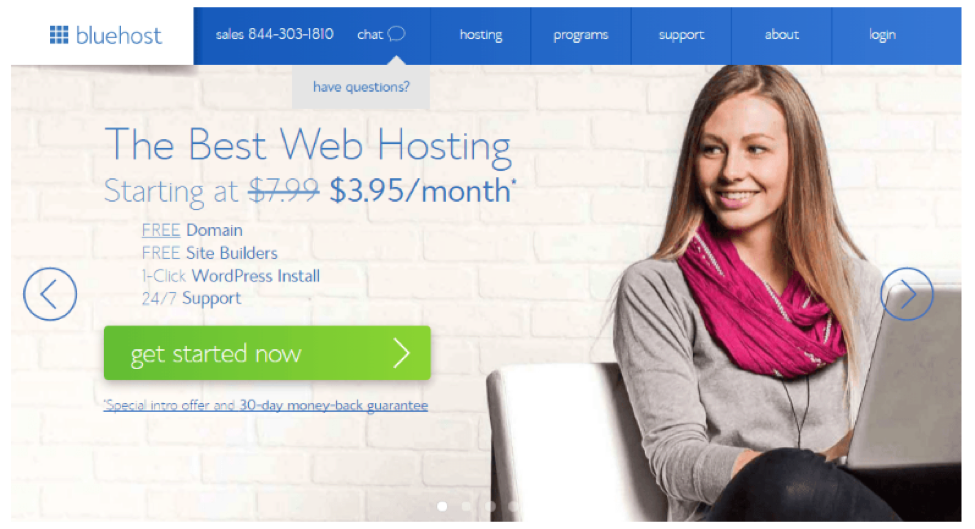
Alright – now, you need to click the “Get started now” button.
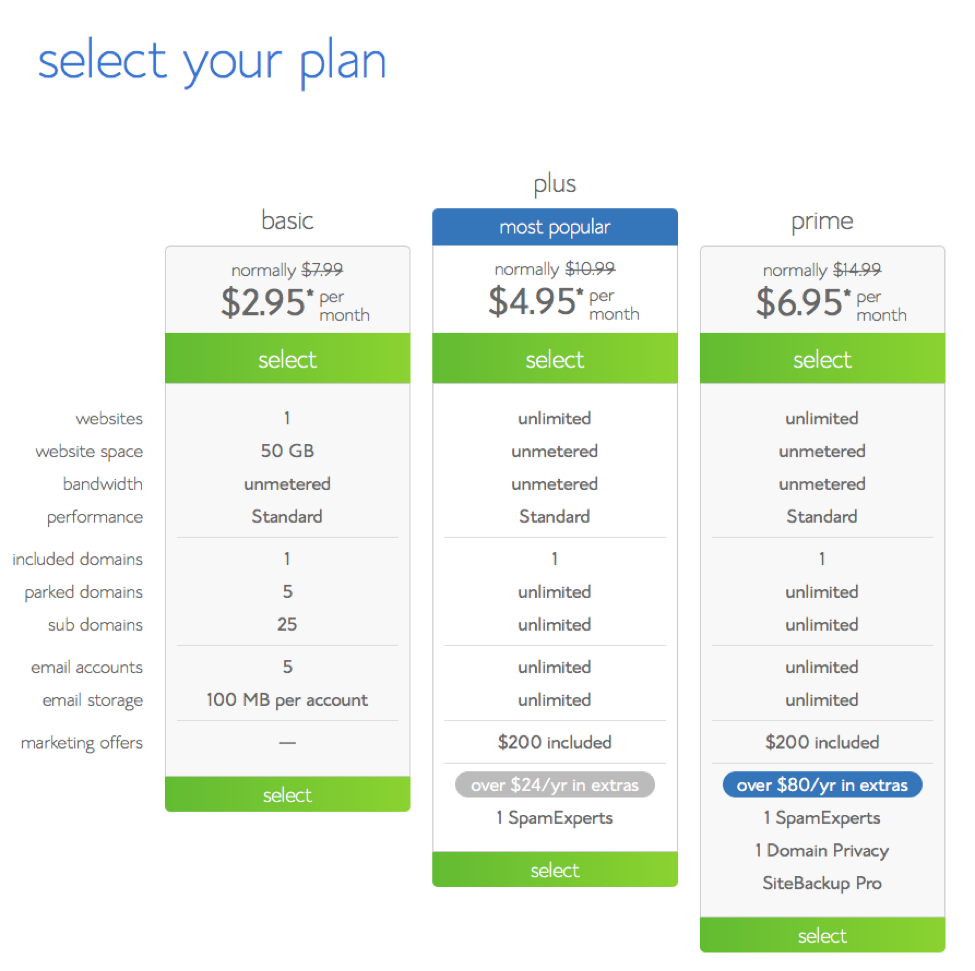
Here, you can see a breakdown of all the plans Bluehost has available, with your discounted rate of $2.95/mo for the basic plan.
Since every plan includes a free domain, you’ll be able to get your freelance writer website domain (the URL) included with your hosting no matter what you choose. SCORE.
Look over the options and pick whichever one you think will work best for you. Totally fine to start with the basic one!
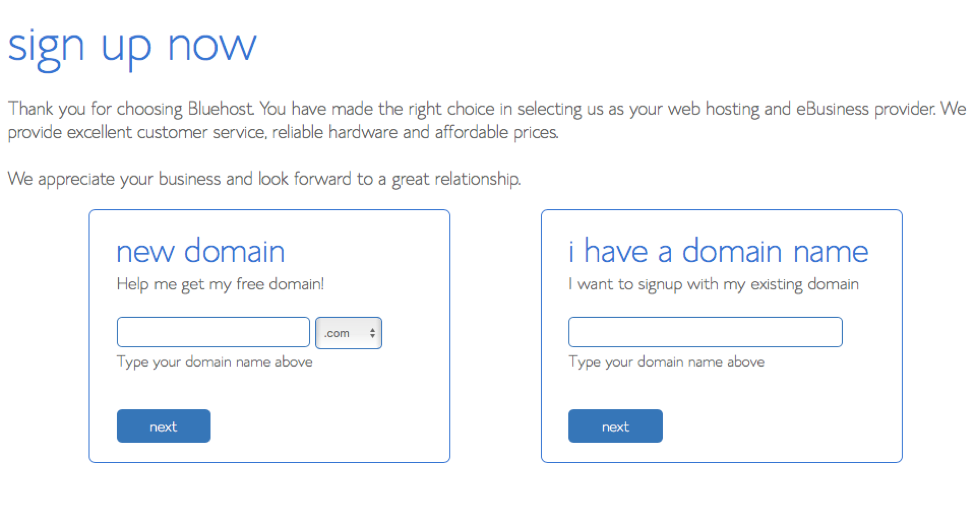
Once you’ve picked your plan, you’ll see the screen above. This is where you get to pick the name of your freelance writer website – exciting!
Type your desired domain name in the “new domain” box. Click next, and you can finish setting up your account.
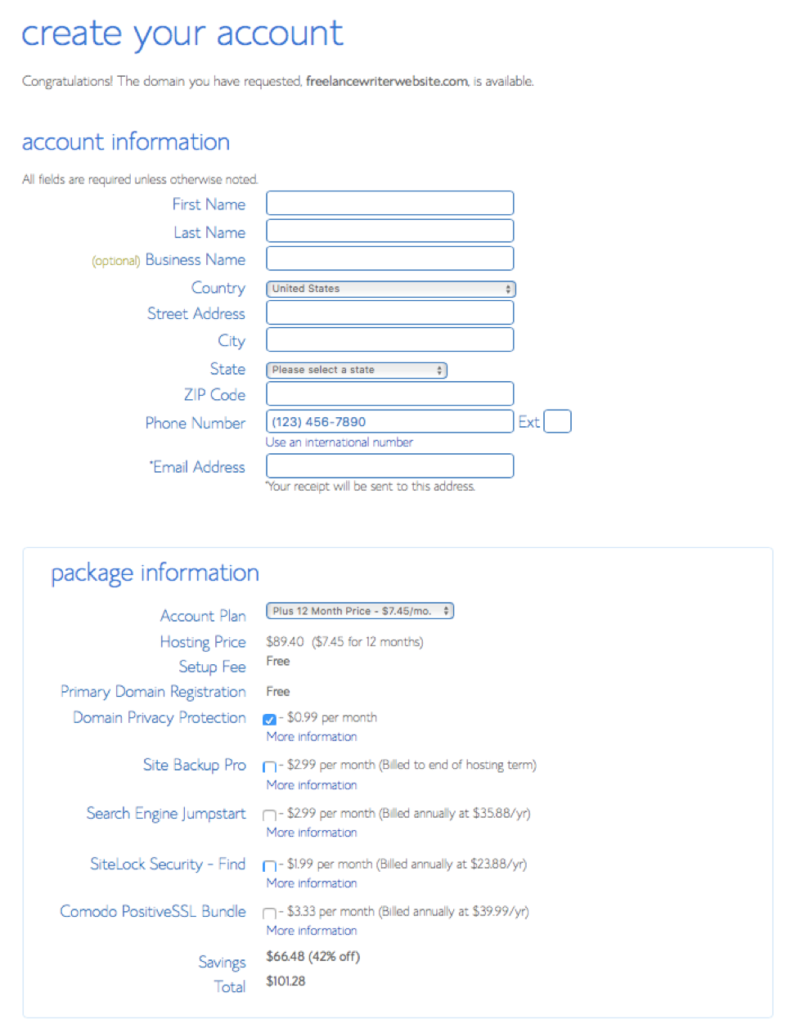
As you can see, you’ve got lots of ways to customize your plan here.
But remember – it’s okay to start small and add upgrades later!
Look through the options, and make a decision based on your budget and needs.
…Now, I want to stop for a second here and mention something.
I know you might be thinking:
Whaaaat? I have to actually PAY to set up my website!? No way. That’s too much.
I feel you – I was broke as shit when I started out.
But the thing is…
You’re starting a business here.
Is your business not worth investing a hundred dollars (or more) in?
Think about the return you’re going to get on your investment in a professional-looking website.
Winning just one freelance client will almost certainly give you a return on your investment… and then some!
I set up my site RIGHT AFTER I got fired from my full-time job, and it played a huge role in my being able to land high-paying clients quickly. I made the money back in less than a month!
Don’t wait to set up your site, and don’t be a perfectionist about it! Just set up something simple as best you can right now so you can go ahead and start pitching!
STEP TWO: Choose a Site Builder Option
Once you’ve got your hosting account and your domain (that wasn’t so bad now, was it?), you’re ready to pick a site builder.
Let’s go over some of the most popular options, and I’ll walk you through how they work.
WordPress
I love WordPress and use it for my own freelance writer website.
It allows for a ton of customization. You can use it to make your site so fabulous that even Tim Gunn would be impressed.
That being said, keep this in mind:
If you’re not already familiar with WordPress (or willing to put in some serious time to learn it), it might not be a good option for you right now. Consider going with a more user-friendly option if you need to get your freelance writer website up and running fast.
But if you want to give it a shot, head over to the WordPress website.
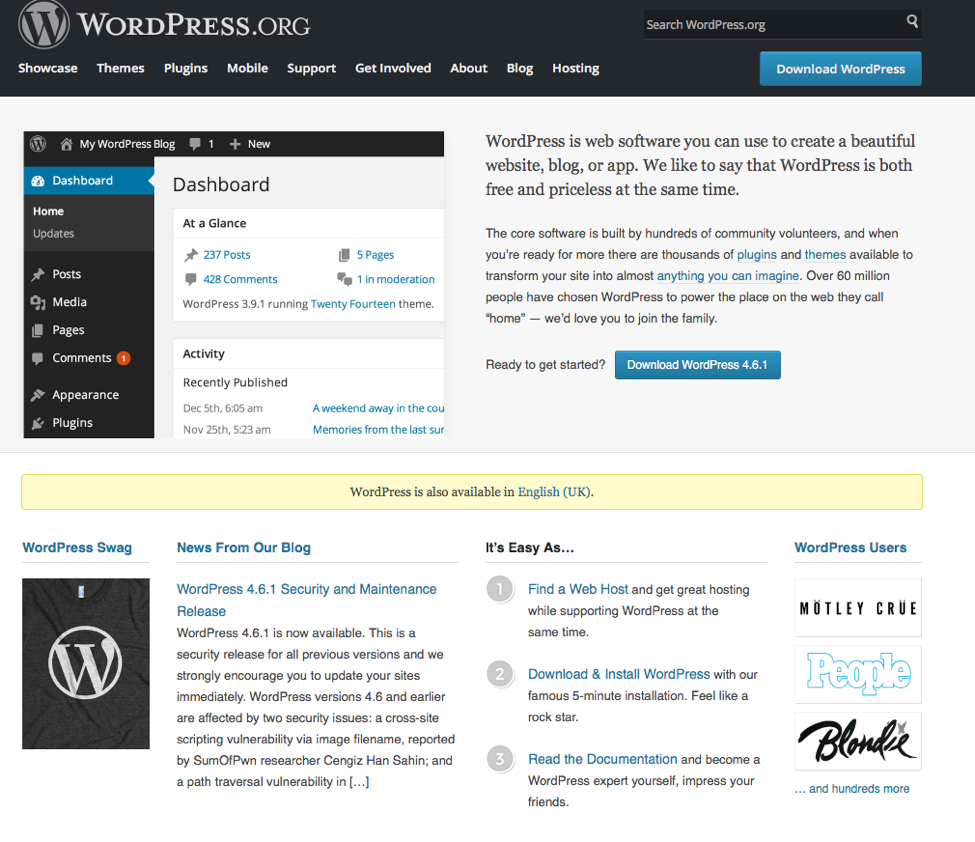
You can see that they’ve got 3 steps in the bottom right corner.
You already covered Step 1 when you bought your domain/hosting through Bluehost. So at this point, you just need to download and install WordPress.
They’ve got plenty of documentation on how to get your site going. But I want to make one thing clear:
You need to get a professional-looking theme.
Now, you can go for a free WordPress theme if you’re on a tight budget – there’s a big ol’ list of them right here.
I looked through them and found this one:
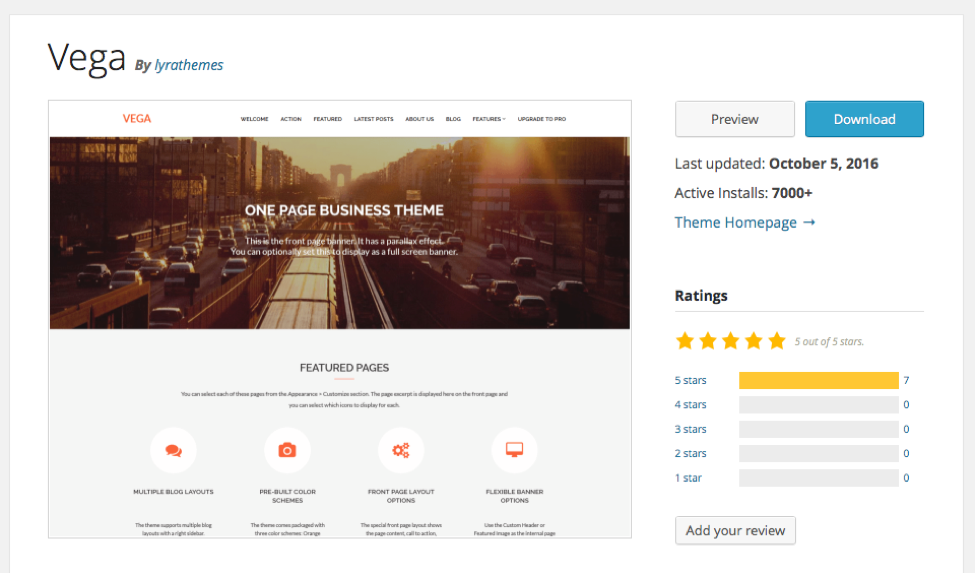
I can’t vouch for it because I’ve never used it personally, but at a glance, it looks like a decent free option as far as the design. Might be worth looking into!
But what if you’re ready to invest in your business and get a paid theme?
If that’s the case, I recommend the Divi theme for WordPress.
It’s what I used to build my freelance writer website and the blog website you’re on right now, and I LOVE it.
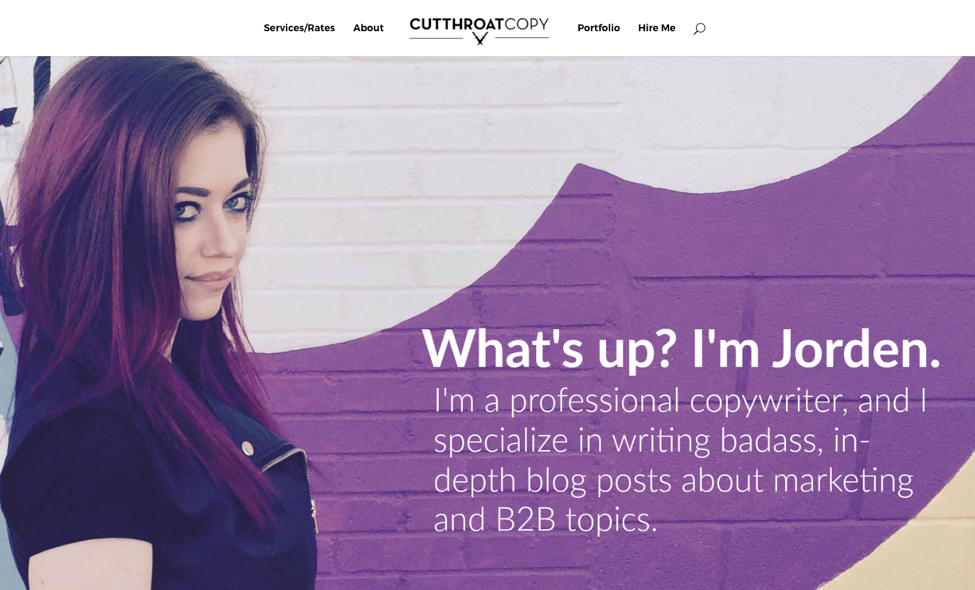
My favorite thing about Divi is that in includes an intuitive drag-and-drop builder.
I’ve used other themes with this functionality, but none have come close to Divi as far as ease of use.
Whatever you do, just promise me that you’ll pick a theme appropriate for a business website, okay?
Not a portfolio. A business website.
Because again, you’re not a job applicant. You’re a freelance writing business owner.
Tip: Want a walkthrough of how to set up your site in 5 minutes or less with WordPress and Bluehost? I’ve got your back. Click here to go to the Bluehost website, then go to “Support” >> “WordPress” >> “How to Install WordPress” …It’s super easy!
Wix
Unlike WordPress, Wix doesn’t have a huge learning curve.
As long as you can use basic drag-and-drop features, you’ll be able to put your freelance writer website together pretty fast in Wix.
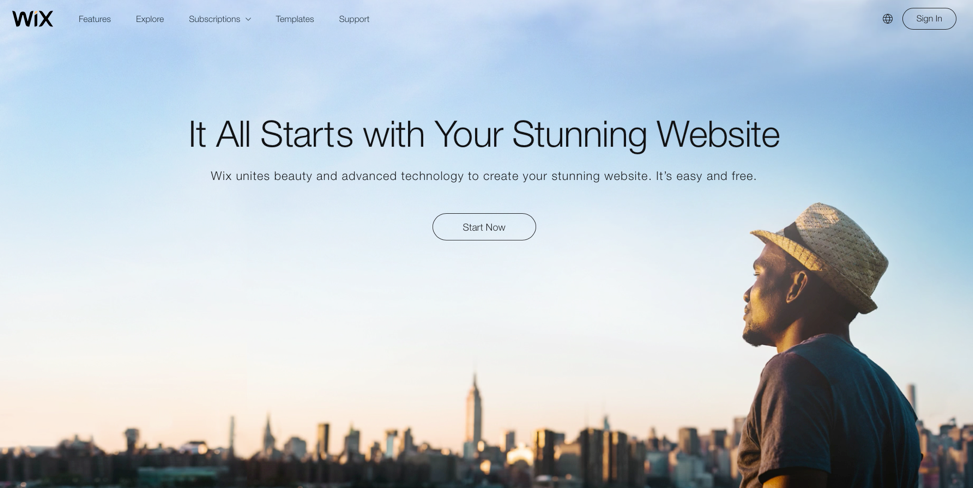
First, go to the Wix website and click “Start now” so you can sign up for a new account.
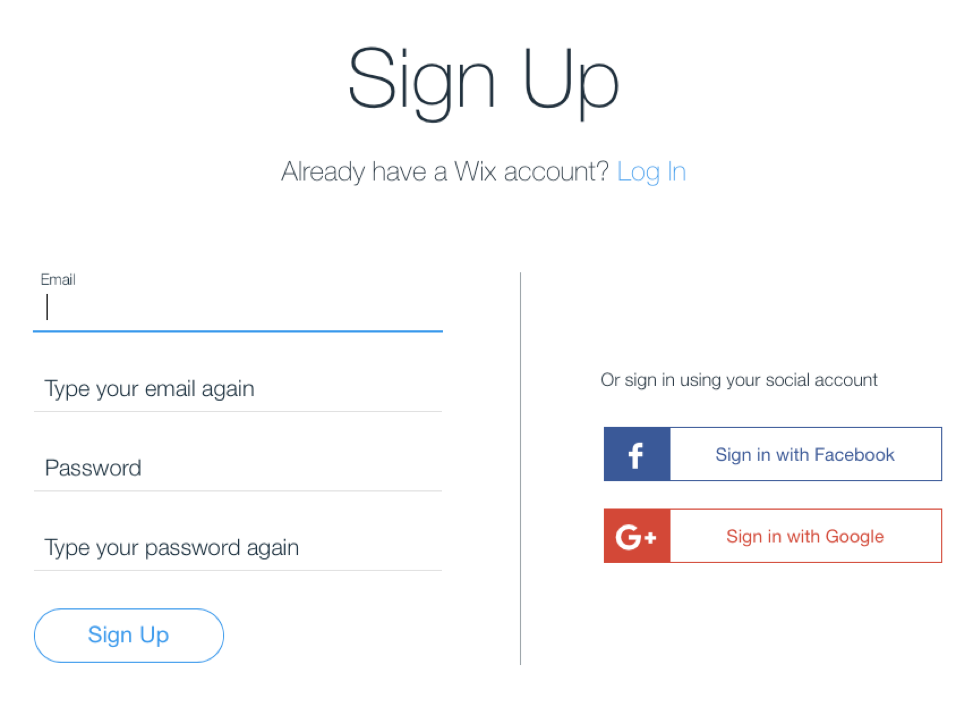
Once you do that, you’ll be asked what kind of website you want to create.
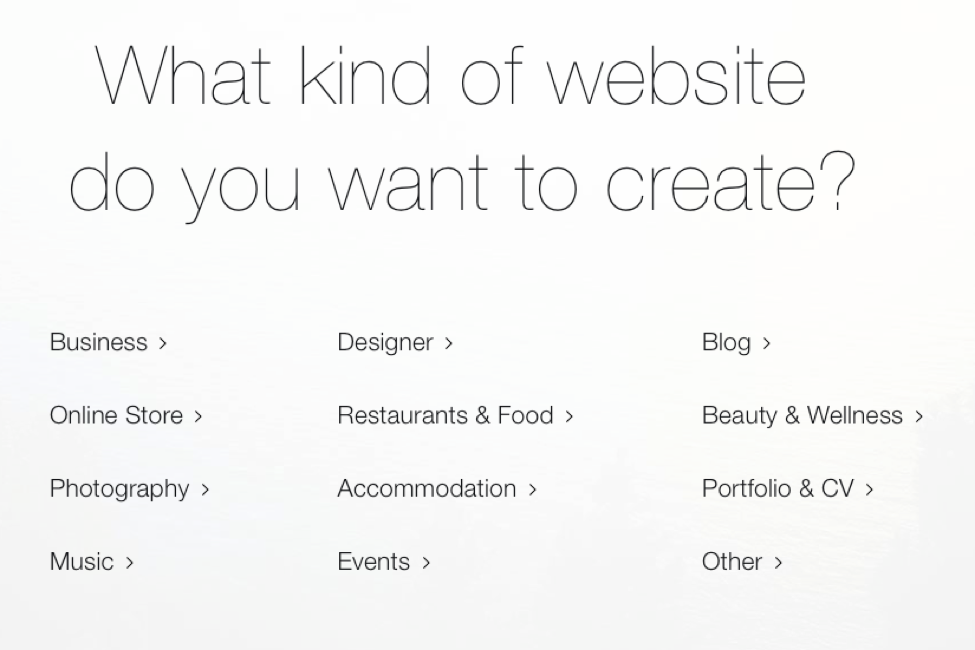
Click “business” – NOT portfolio/CV.
Then, you can either use Wix ADI or the Wix editor to create your site.
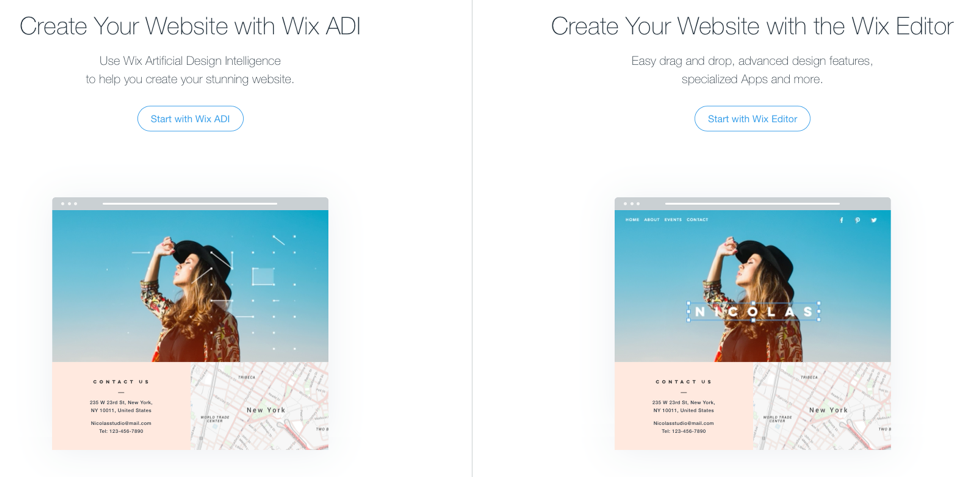
Let’s go with the Wix editor.
Once you click that, you’ll see a page full of business website templates.
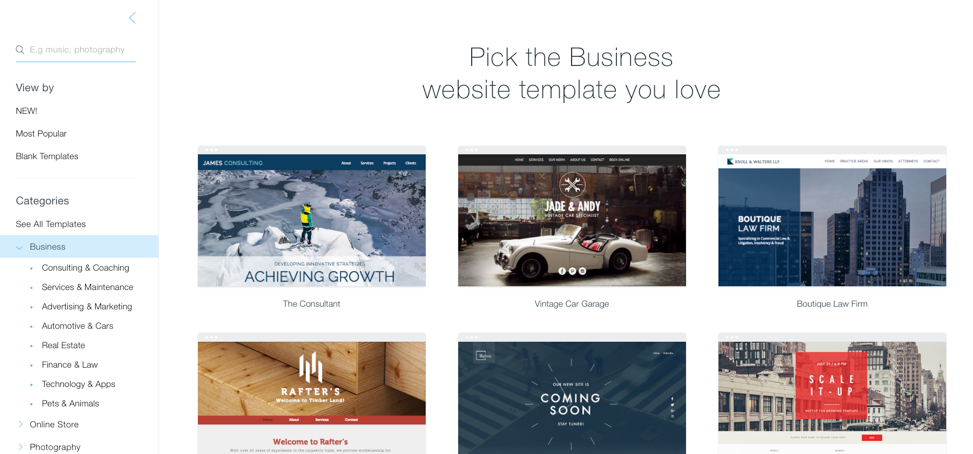
These look pretty spiffy, right?
I found a free Wix theme called “Axis” that I like.
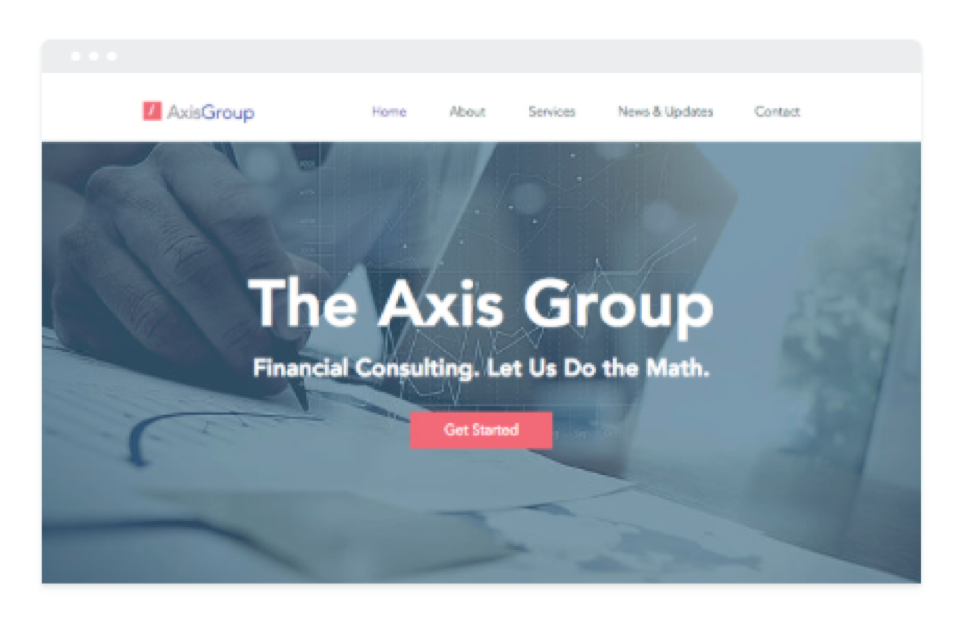
So, I’m going to hover over it, click “Edit” (or you can click “View” to see a preview of the theme), and start makin’ the magic happen.
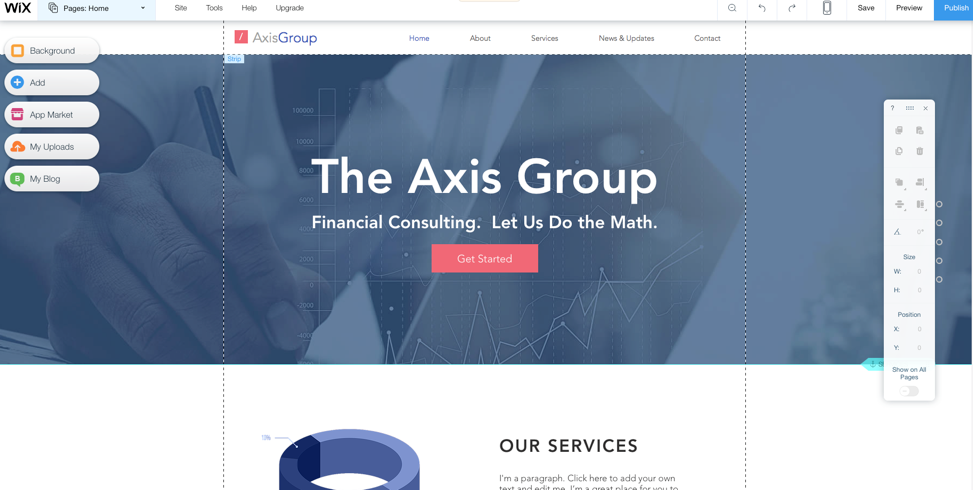
Once you pick a theme you like, start experimenting.
It’s pretty straightforward. You seriously just drag and drop the elements and edit all the text.
It only took me a couple minutes to put the top of a home page together:

(Clearly, I’m a design prodigy. Please hold your applause.)
To sum up:
Wix is easy to use and can totally help you present your business in a professional way.
Weebly
Weebly is pretty similar to Wix. You sign up for an account, and use their drag-and-drop builder to piece your website together.
When you create your account, you’ll be asked to enter the name of your business.
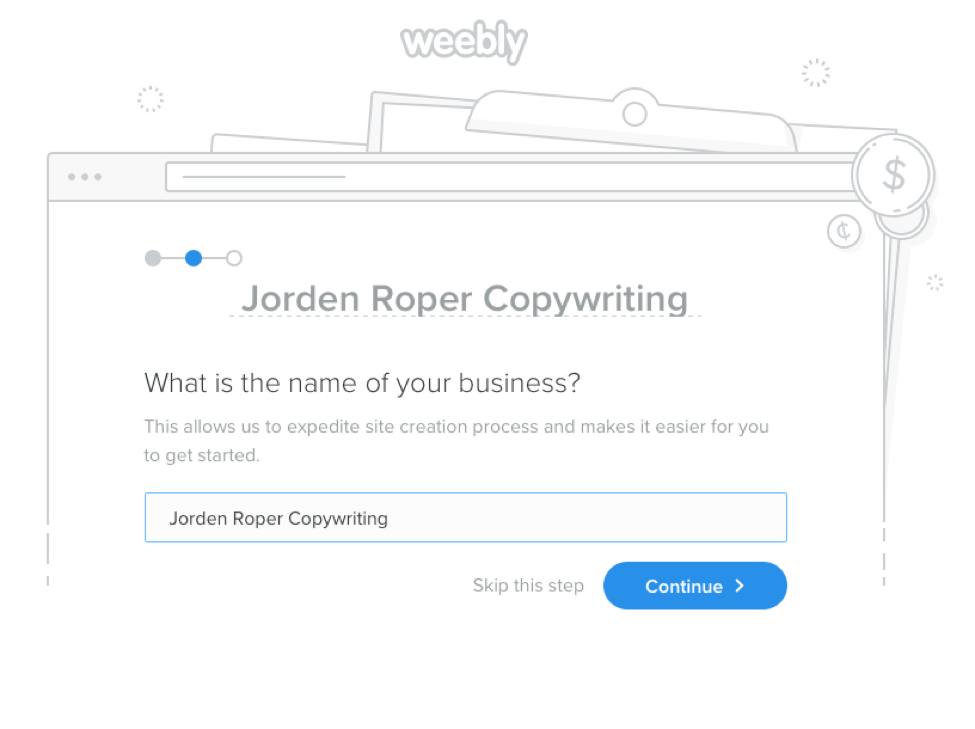
From there, you can choose a theme for your site. I found this one, which I really like:
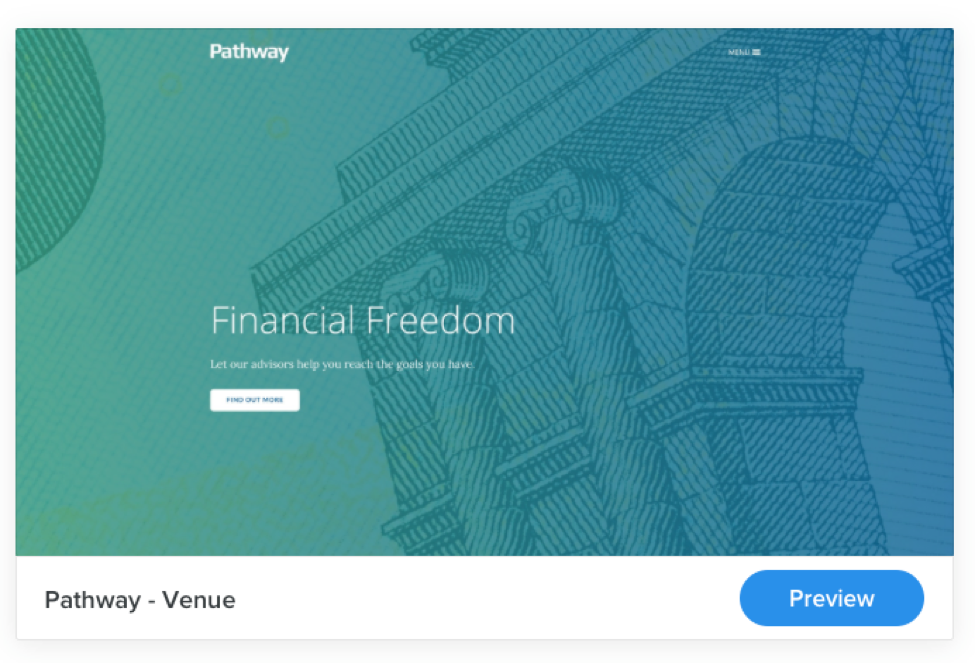
Pick the theme you want, and you can start editing, adding, and deleting elements.
Here’s an example of how I started customizing the Pathway theme in Weebly:
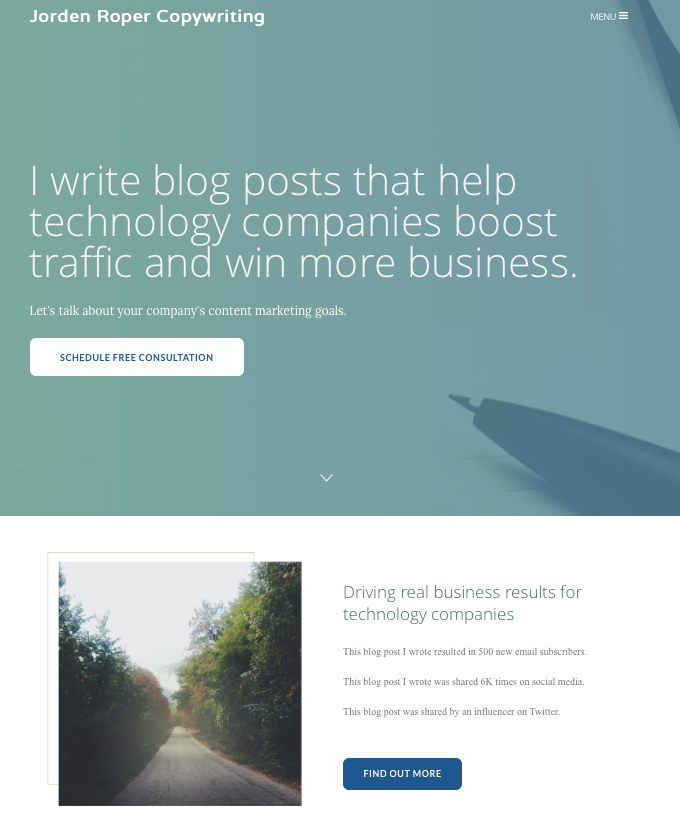
The whole site builder, like Wix, is super straightforward and easy to use. For example, you can change a LOT about the site headline by simply clicking on the text.

Pretty cool, if you ask me.
Squarespace
I’ve used Squarespace in the past while working on a client’s website.
For me, it wasn’t quite as easy to use as Wix/Weebly. But who knows – you might find that Squarespace works well for you.
I know a lot of online entrepreneurs love it as an alternative to WordPress!
And there’s no denying that they’ve got some amazing-looking templates to work off of.
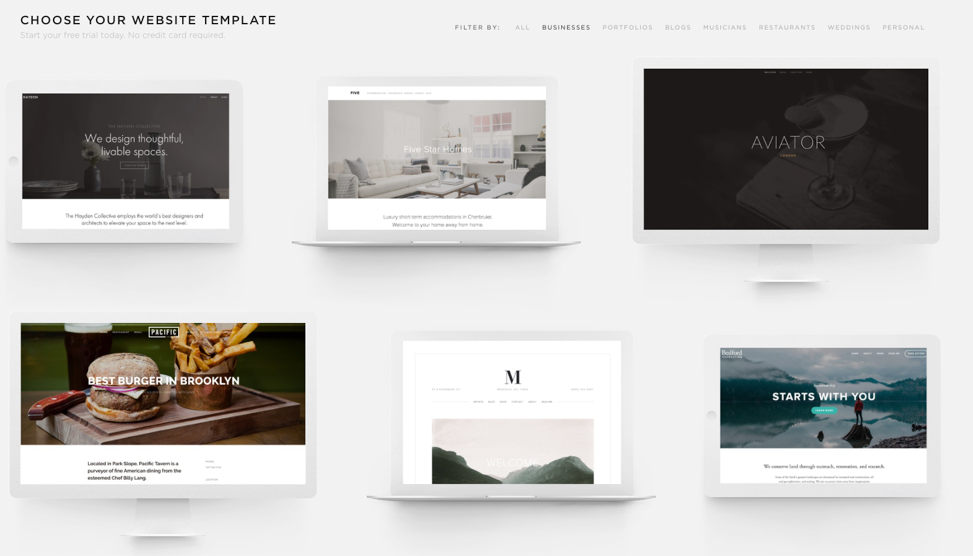
Let’s take a look at the Bedford template.
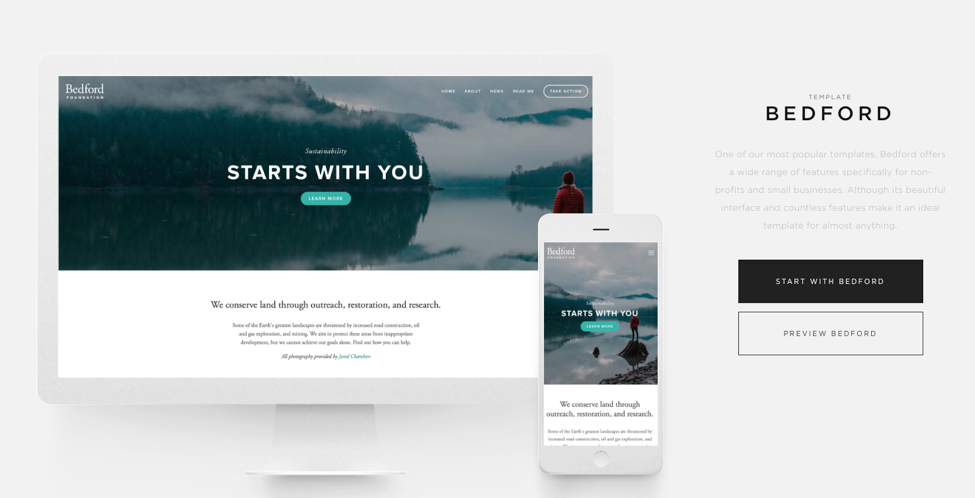
One this page, you can click “preview” to get a better idea of what your site could look like.
Here’s an example of what you can create after a few minutes of customizing the home page:
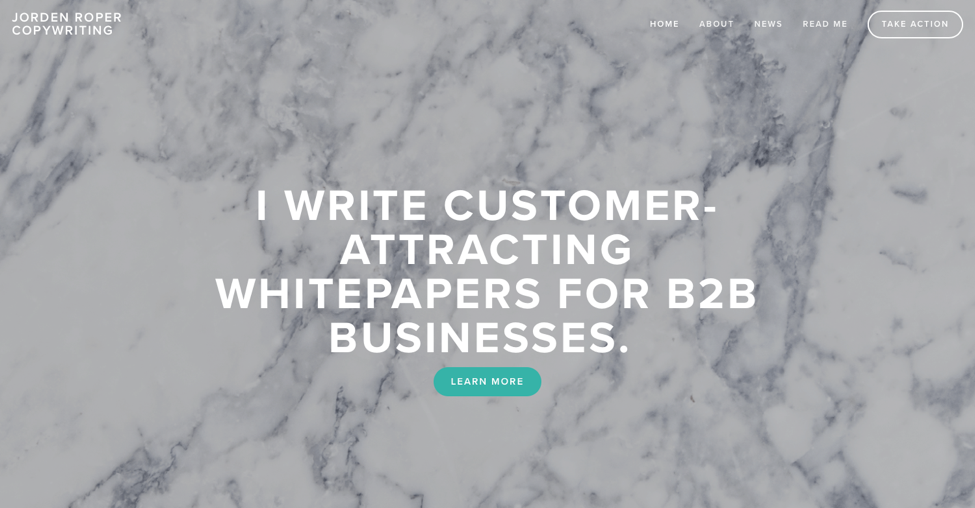
DAYUMMMM gurl! Your site’s lookin’ fine as hell!
Not gonna lie – after experimenting with it a bit, I’m pretty impressed with this template and Squarespace in general.
Sure, it’s a little less intuitive than Wix and Weebly (for me personally).
But if you’re ready to sink some time into your site and don’t mind the learning curve (probably more of a learning curve than Wix/Weebly and less than WordPress), it could be a good option.
You can get started with Squarespace for free (although it is $12 per month after the free trial, so you need to plan for that).
…WHEW. Are you tired of talking about technology yet? 🙂
I know I’ve given you a lot to take in here, but I encourage you to take action and start building your new freelance writer website (or improving your current site) as soon as possible.
Get your domain registered, and start experimenting with the different site builders until you find the one that works best for you.
STEP THREE: Optimize your freelance writer website so it SELLS.
Here are four things to think about when creating your site:
1. You need to have the right content/pages, a good design, and a clear navigation bar.
Here are the pages I use on my freelance writer website:
- Home page
- Services/rates
- About
- Portfolio
- Hire me
I suggest using a similar set of pages.
You can totally customize the names of these pages to fit your preferences, but keep in mind that the copy you use for each page in your navigation bar should be clear.
You want your potential clients to know exactly how to get the info they need so they can navigate your site and reach out to you.
I also suggest putting some kind of pricing on your site, even if it’s a “Starting at” or “Prices range from $____ to $____ depending on project scope.”
That way, you can weed out clients who are going to lowball you and attract clients who are ready to pay your rates.
Also, make sure you put some time and effort into your design (often, picking a good theme/template will take care of a lot of this for you).
You don’t want an ugly ass website, okay?
Your site is the first impression you make on clients, and if it looks bad, YOU look bad.
Ouch. Harsh, I know. But it’s true.
Let me explain.
If you’re anything like me, you love the candy aisle at the grocery store. Imagine that you’re walking down that aisle right now, gazing at all the beautiful chocolate.
Your goal is to find the most delicious chocolates you can get your hands on.
And then you see it.
The perfect box of chocolates.
You can’t help but pick it up. The packaging is so gorgeous and enticing that you just know the chocolates are going to be a-freaking-mazing.
Next to that box… you see another box of chocolates.
And honestly? That shit looks janky as hell.
Seriously. It looks like an off brand of an off brand of an off brand.
I mean sure, it’s more affordable.
But you don’t care about affordability right now.
You want the most value for your money.
So you go for the box with the enticing packaging.
That packaging made you feel more confident in the value, which made you more confident in your purchasing decision.
(Can you tell I like chocolate!? It’s a serious problem haha.)
The point is this:
Your website is like your packaging. You don’t want to be the janky as hell box of chocolates.
High-paying clients who hire freelance writers based on value (as opposed to low-paying clients who don’t care about value) need to look at your site and get the sense right away that you can deliver the value they’re seeking.
2. Do the best you can with what you have NOW.
Maybe you don’t have the money to buy hosting AND a WordPress theme right now.
Or maybe you don’t have time to learn WordPress or Squarespace.
That’s okay.
Focus on what you can do.
Can you at least buy hosting and set up a basic – but professional-looking – freelance writer website in Wix TODAY?
Good.
Go do the best you can NOW, and improve as you learn and grow.
We all have to start somewhere.
(Just make sure you’re not staying where you started for too long. You don’t want to get caught in a rut where you have the same starter freelance writer website for a year!)
3. Invest in your business if possible.
Can’t get all the fancy stuff you want right now? That’s okay – just keep pushing until you get to that point.
But if you can afford to sink time and/or money into your site right now, I encourage you to do it.
I think one of the reasons my freelance writing business grew so quickly is because I didn’t stick with my first basic website for long – at all.
Sure, that site helped me land some clients.
But I knew it wasn’t good enough to use long-term.
So while I was cold pitching with my first website, I was also spending a lot of time creating an even better website.
I never hesitated to invest time and money in my business, even if it meant working extra so I could do the things I knew would take me to the next level.
4. Don’t be afraid to experiment.
Obviously, some of the stuff presented here (like Squarespace not being very intuitive) is just my opinion.
Look around online, and you’ll see all kinds of different opinions about these site builders.
It’s up to you to try them out and see which one you like the most.
It won’t take you that long (I tried all of them for this blog post!) – and it’s worth the positive effect a good freelance writer website will have on your business.
I know I say this a lot, but I’m going to say it again here because it’s important:
The most important thing you can do is take action.
Get your freelance writer website out there, and make improving your website over time a priority.
Got any questions about how to set up your freelance writer website? Hit me up on Twitter @JordenMakelle!
(This blog post contains affiliate links for Bluehost and Divi. I only recommend tools I’ve personally used and liked!)