I get it.
Choosing a set of freelance writing tools to run your business isn’t exactly the sexiest thing about being self-employed, but let me tell ya…
Your business will go to shit if you don’t use the right tools.
And I’m not just saying that.
When I started out, I had a cheap ass Weebly portfolio.
I used PayPal to send invoices – and didn’t use any kind of financial/accounting software.
I had a collection of disorganized spreadsheets and documents where I attempted to keep up with everything.
Yeah… I’ll tell you from experience that running your business that way basically gives you a one-way ticket to Nervous Breakdown City.
(Not a fun place to visit, my friend.)
Fast-forward to today, and I actually feel like I have my shit together.
I know exactly where everything is located, I have set systems and processes, I schedule my days in a way that makes me more productive, and I even keep better track of my finances!
Now, don’t get me wrong here. I still screw up all of the time.
But it happens a LOT less often – mostly thanks to a pretty sweet set of tools that I’ve discovered over the course of my career.
Let’s talk about some of the freelance writing tools I use every day + some fun stuff you can use to make your life easier.
16 Incredible Freelance Writing Tools Used By The Pros
1. OneLook Dictionary Search
Okay, so this tool is AMAZING if you’re into creative writing or want to brainstorm and need help coming up with ideas.
Here’s what it looks like:
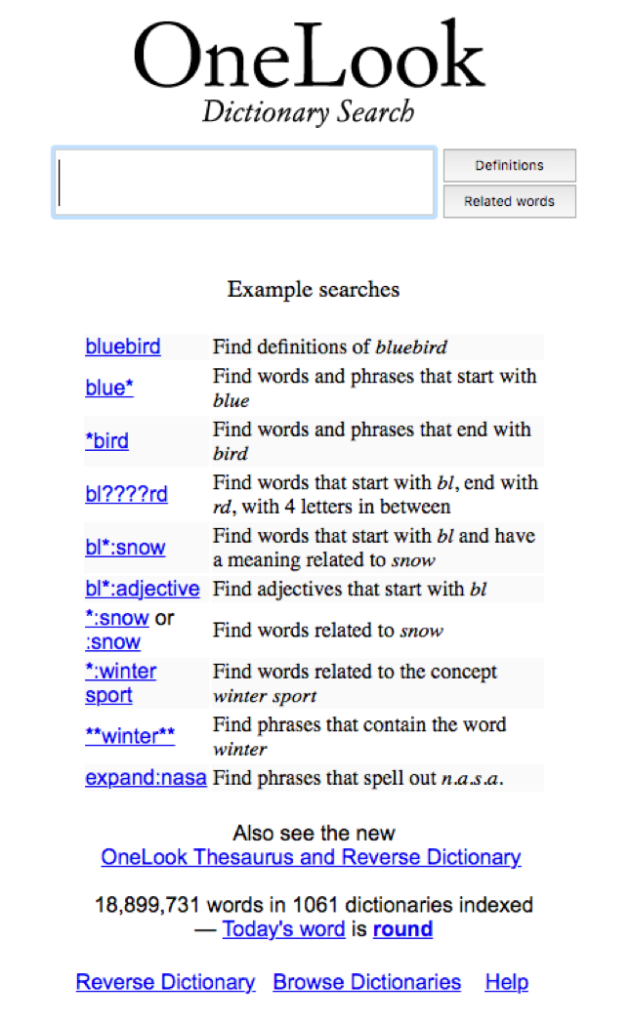
I know it looks super basic, but there are SO many ways you can use this.
For example, say you’re trying to think of a name for your copywriting business. You want to use alliteration and pick something that matches your personality/brand.
You could use the “Find words that start with C and have a meeting related to (adjective).”
In that case, you’d be able to come up with a name like C_______ Copywriting, and the adjective could be something related to your personality or target audience.
You might come up with something like this:

Don’t steal my business name or I’ll have to slap you. ????????
Pretty interesting, right?
They even have a thesaurus/reverse dictionary right here – perfect for when you know the definition of a word but can’t quite think of that word.
Check it out. Add it to your bookmarks.
You’ll thank me later, because this is seriously one of the best little-known freelance writing tools out there. 🙂
2. Basecamp
If you’re like me, you know how easy it is for your client projects to turn into a complete clusterfuck.
And when that happens, you miss deadlines and piss your clients off.
Then, they all fire you.
Then, you end up drowning your sorrows in a $5 box of wine and a $10 tub of chocolate ice cream while applying for shitty full-time jobs because you have no other options left.
…Okay. I’m exaggerating a little bit.
But I mean, I’m serious when I say you NEED to get your shit together and use a project management system if you’re a full-time freelance writer (or progressing toward that point).
My freelance writing project management system of choice is Basecamp.
I like it because it’s super intuitive and makes it easy to hit deadlines.
Let’s take a look at how it works.
When you log in, you see your projects dashboard.
This is where you separate all the major projects (no shit, right?).
So, for example, I might have one project for my blog and a separate one for my freelance writing business, like this:
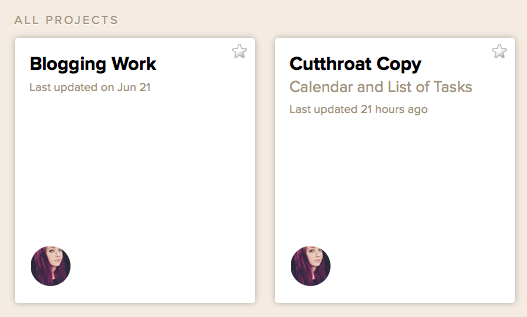
I’ll use the “Blogging Work” project as an example to show you what you can do in Basecamp.
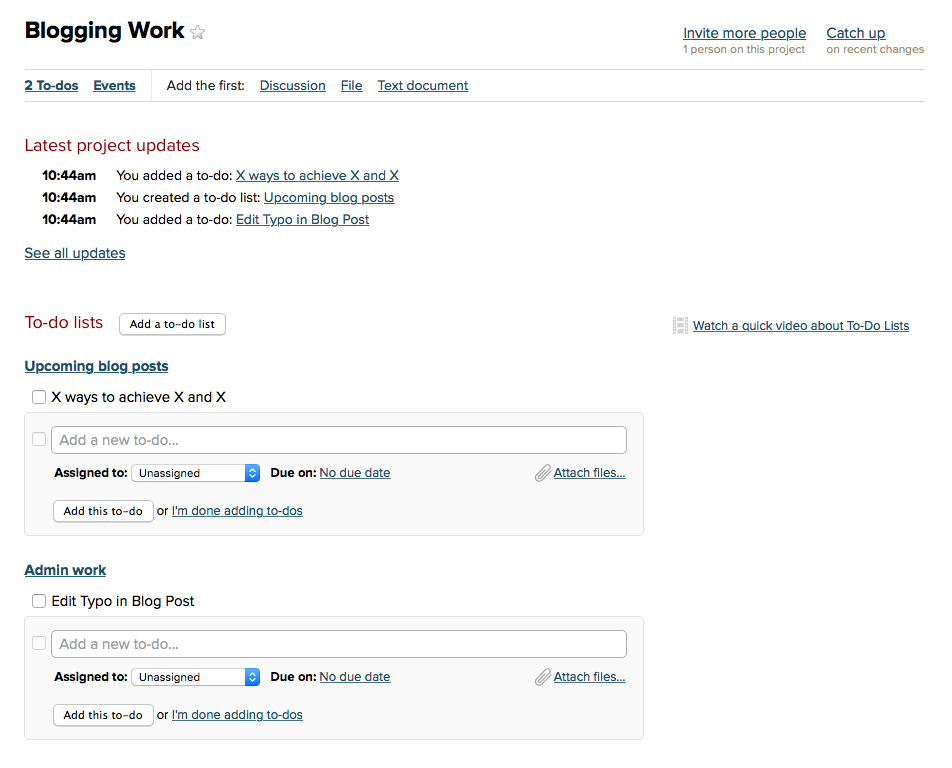
You can see that, within the project, I have 2 “To-do lists,” and each list has one “to-do” on it.
If you use this for freelance writing, you could break it down a different way.
Maybe one to-do list for each client. Or one to-do list of client work and a separate one for admin work.
Then, you can check off each task you complete.
And everything is available in a calendar view too, which is what I personally use the most.
Now, this isn’t even CLOSE to everything you can do in Basecamp.
I could (and probably should) write a whole new blog post JUST about how I use this freelance writing tools.
But if you’re looking to get more organized, check it out – you might end up liking it just as much as I do!
3. Freshbooks
Can I admit something kind of embarrassing?
Here goes…
I used to be a clueless MESS when it came to my business finances.
Most of the time, I really didn’t know how much I was making.
I was using PayPal for invoicing when I first started freelance writing And honestly, I was WAY too lazy to sit there and download a ton of PayPal reports and try to make sense of them.
Aaaaand that’s why I started using Freshbooks (click here for a free, 30-day trial!).
With Freshbooks, you see a fancy-schmancy dashboard every time you log in, and it gives you an at-a-glace look at your biz finances.
You know, so you actually know what the hell is going on.
…Unlike me when I started freelance writing (#Fail). ????
And it’s SUPER easy to create professional-looking invoices that’ll make your clients go, “DAYUUUMMM GURL. WERK.”
(I mean, I’m like 99% sure that’s what all of my clients say when they see my invoices, at least.)
If you want to learn more about why Freshbooks is one of my favorite freelance writing tools and learn some helpful invoicing tips, check out this blog post.
It’ll walk you through the ENTIRE invoicing process and make the whole thing WAY less terrifying.
4. Evernote
Evernote is a note-taking application you can use to:
- Take notes (SHOCKING)
- Write blog posts
- Brainstorm ideas
- Collaborate
Now, I know a lot of writers use Evernote to actually write stuff, outline client projects, etc.
But I use it a little differently.
More specifically, I use it to take notes on client phone calls.
I’ll use my name and business name as an example:
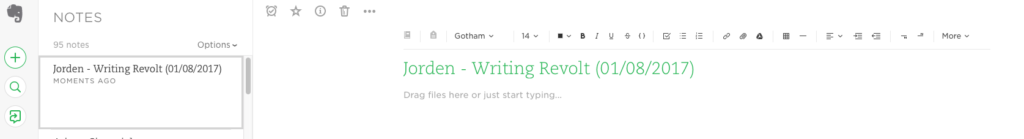
You can see the format here is “Client Name – Client Business (Date).”
Something like this works well because it make it easy to search for later + reminds you of the day you talked to the client.
When I make notes like this, I keep track of things like:
- Project scope discussed on the phone call
- Any numbers that were mentioned, like budget or word count
- Details about the client’s business and target audience
…Pretty much anything I might need to remember later on.
Since Evernote is free, there’s really no reason to NOT use it, you know?
5. Grammarly
No editing tool is perfect, but I have to say:
I really like using the free version of Grammarly a for quick, last-minute way to check my work.
Would I recommend it as your only editing method?
Not really. I usually have an editor look over all my client work before I submit it.
But if I’m feeling SUPER paranoid about my work not being perfect (ridiculous – but it happens!), I run it through Grammarly too.
Sometimes, it’ll catch little stuff that I missed.
6. Hemingway App
This freelance writing tool can be super helpful – especially if you’re just getting into blogging/copywriting and your writing tends to be a little too technical/wordy.
Or if you just want to improve your writing in general.
Take a look:
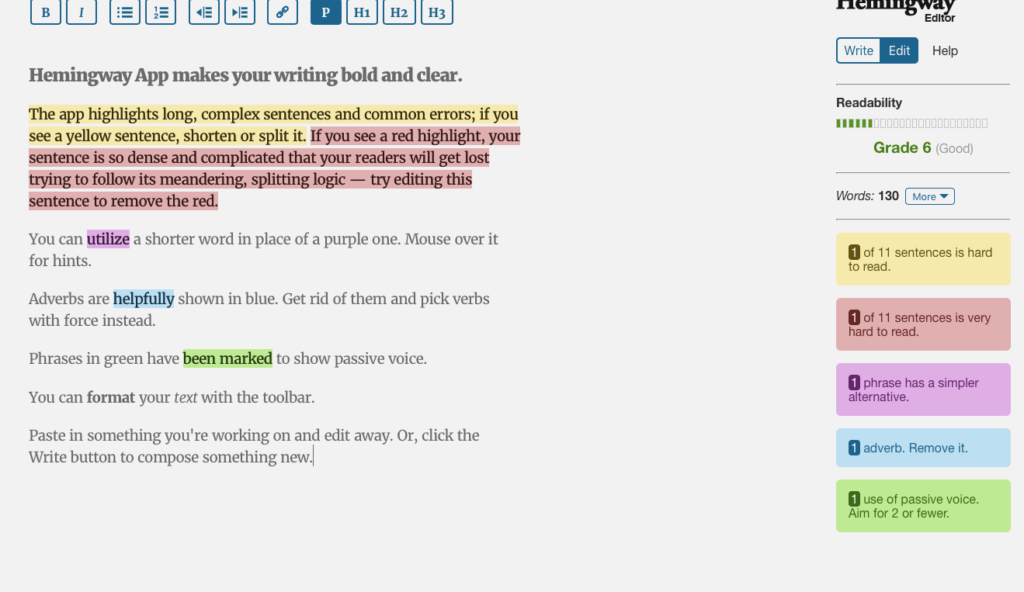
My favorite thing about this app is that it tells you to replace stupid jargon-y words like “utilize.”
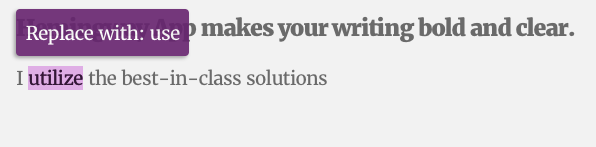
This makes your content more conversational and easy to understand.
(Side note: if I EVER hear you say some jargon-y bullshit like “I utilize the best-in-class solutions,” we can’t be friends.)
Another thing I like about Hemingway App is that it tells you the reading level of your content, like this:
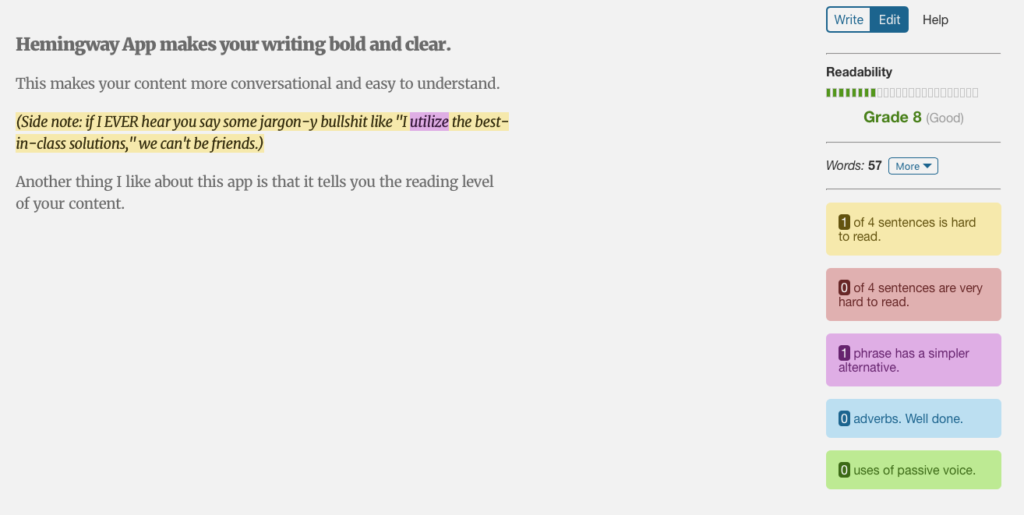
Now you might be thinking:
Ew, an 8th grade reading level? Wow Jorden. You’ve really out-dumbed yourself here.
Well, lose the ‘tude.
Because when you’re writing for the web, you WANT an easy reading level.
People who are reading online don’t want to read a jargon-filled report that they need a dictionary to understand.
They want something that’s easy to understand and digest RIGHT AWAY.
Now again, no editing tool is perfect. In the example above, you can see that it tagged one of my sentences as “hard to read.”
But I know what I’m doing, so I made a judgment call to ignore that piece of advice.
Long story short:
Use online editing/proofreading tools, but know your shit too.
Don’t think that you NEED to make every suggested change.
7. Dropbox
I bought a new MacBook not too long ago.
But because I’m a cheap ass bitch, I picked the one with the smallest hard drive. ????
Since I can’t store much on my actual computer, I need to store a TON of stuff in the cloud.
Enter Dropbox: the magical land where all of my important business files/documents live.
In Dropbox, I have a folder called “Client Work.”
In THAT folder, I have a folder for each of my clients where I store any projects I’ve done for them.
Not only does this free up storage space on my MacBook – it helps me keep everything organized.
I can find ANYTHING I need quickly, and I don’t have to worry about losing important stuff.
If anything DOES happen to my computer, I’ll still have access to everything I need online in Dropbox.
It’s definitely one of the most important freelance writing tools I use – I couldn’t run my business the same way without it.
8. Bluehost
Need to set up a freelance writer website for yourself?
Want your website to come with a custom email address (yourname@businessname.com)?
If you answered with an enthusiastic “YASSSSSSSSS,” you need Bluehost.
It’s a website hosting service that comes with a FREE domain name.
It also has a one-click WordPress install process and comes with 24/7 support.
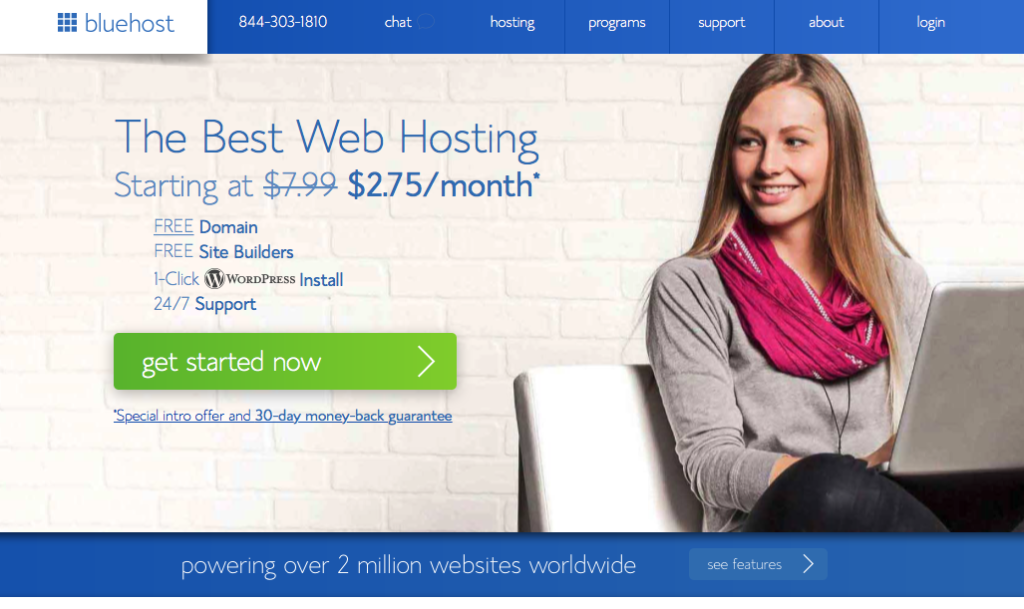
(They even have chat support so you don’t have to talk to anyone on the phone. #SCORE)
If you’re ready to set up your freelance writer website, check out this SUPER in-depth, screenshot-filled guide to help you set up a professional freelance writer website that SELLS in one day or less (even if you’re not tech-savvy!).
9. Divi (WordPress theme)
If setting up a website in WordPress scares the SHIT out of you, you need the Divi theme.
Divi is the best-looking, easiest-to-use theme I’ve ever used – no doubt about it.
I used it to create both my freelance writing website and this blog.
One of my favorite things about Divi is the drag-and-drop builder.
You don’t need to know a ton of fancy code to build a badass site – you can use their visual builder to create pretty much anything you want.
For example, here’s what my “Portfolio” page on my freelance writer website looks like in the backend:
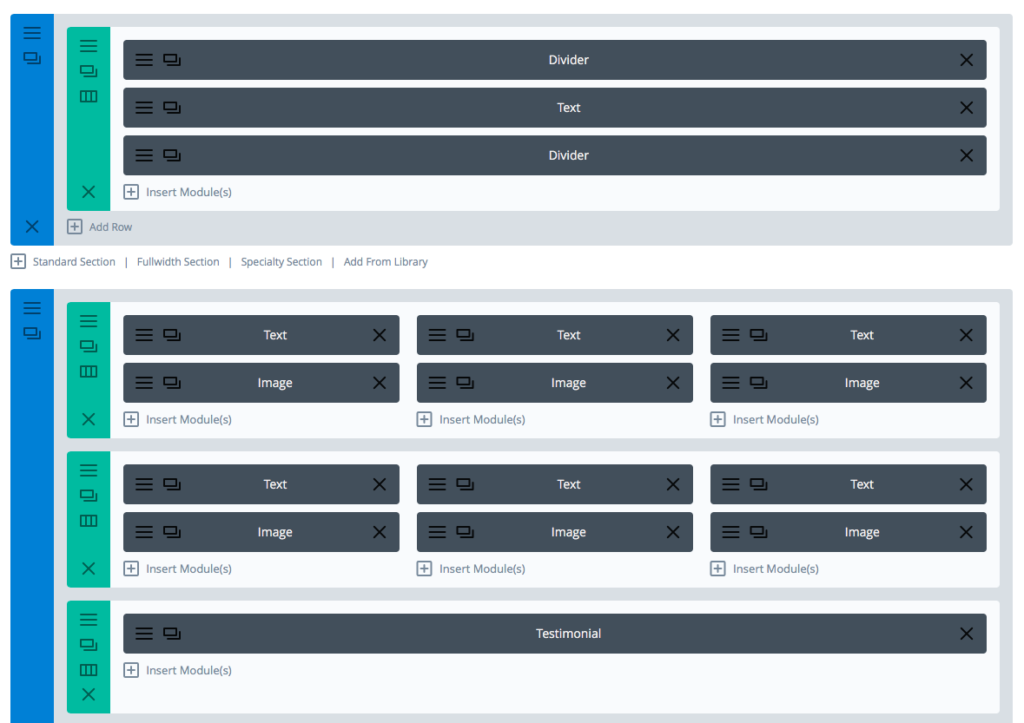
And here’s what it looks like on my site:
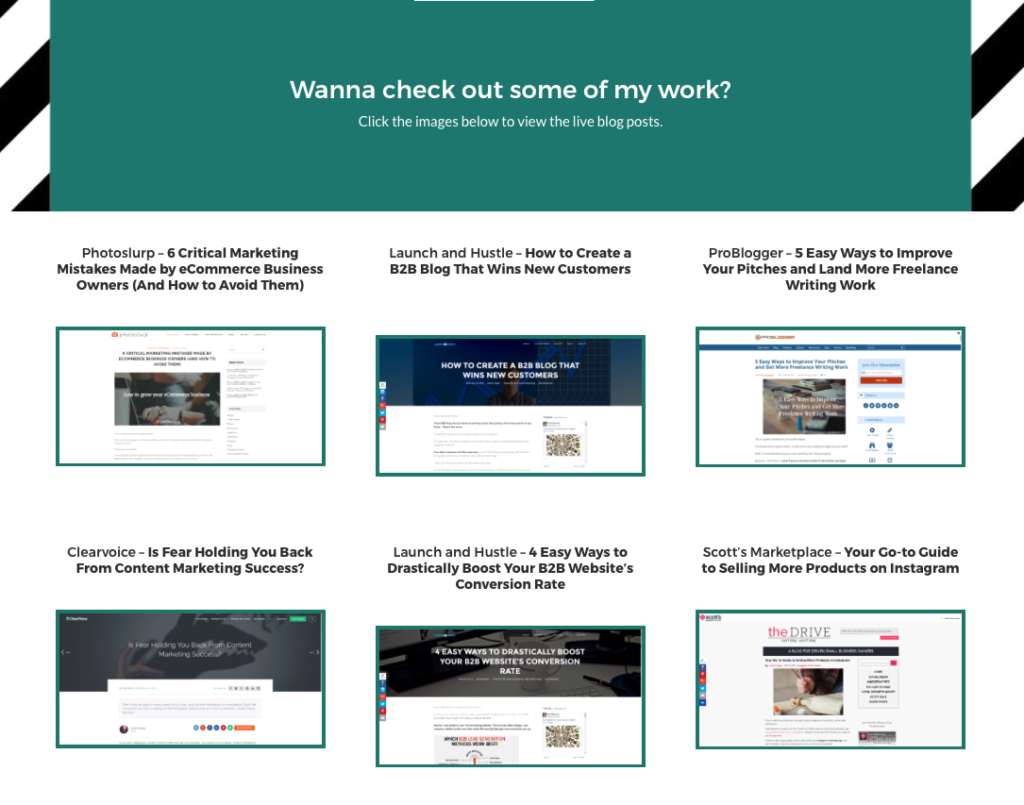
So, you can kinda see how everything translates from the builder to the live site.
While this theme isn’t free, it’s totally worth the cost.
I’m pretty sure I’d have wasted a TON of time on my site if not for the Divi Builder.
If you want to learn more about Divi / try it out, click right here!
10. A trusty planner
With all of the digital tools out there, you might be surprised to learn that I consider my physical planner to be 100% necessary.
But it is.
After I outline all my tasks in my project management system, I need to plan out my daily activities.
If I do that online, things start to look a little clutter-y.
So I do it in my planner.
At the start of each day (or at the start of the week if I’m really on top of my shit), I outline EXACTLY what I need to do and give myself time frames for each task.
Here’s a basic example of a typical day:
9:00AM-10:30AM – 1st draft of Client A blog post
10:45AM-12:45PM – 1st draft of Client B blog post
12:45PM-2:00PM – Gym/lunch
2:00PM-5:30PM – Create course slides
Working this way has had a HUGE impact on my productivity.
And if I ever go over the time, I simply erase and set a new deadline – something realistic but challenging.
The point of this is to push myself to get things done without making myself feel like it’s impossible to accomplish something in the set time frame.
I use a Mead Cambridge planner like this one:
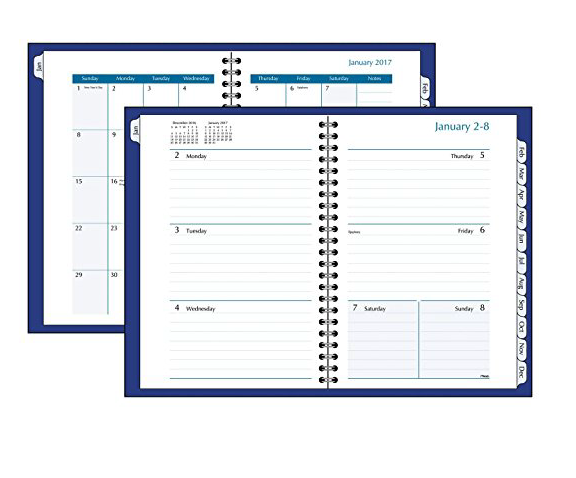
You can see that this planner has a big section for each day to write down your daily task schedule.
Cheap, but effective. Try it out!
11. Coffitivity
Do you ever have those days where you want to go to a coffee shop so you can focus + get out of the house?
But then you’re like…
Wow. I look like shit, and I do NOT feel like putting on makeup today. NOPE.
Yeah. Me too.
On days like that, I use the Coffitivity app.
It’s free, and it simulates the sounds of a bustling coffee shop to make you feel like you’re there.
…Even though you’re ACTUALLY at home, lounging around in a pair of sweatpants that you haven’t washed in two weeks. ????
Now, I don’t use this app all the time. If I need some motivation, I’ll put on upbeat music and get to work.
But if I’m doing something like editing that requires a bit more focus, Coffitivity is my go-to source of background noise.
12. Peek
Picture this.
You’ve just spent a week setting up your freelance writer website.
After lots of perfectionism-induced tweaking, your palms start to sweat and you think:
Wait a second… is this website a total piece of crap? Are potential clients going to laugh when they see this? SHIT. I’m a huge fraud and should just delete it all immediately.
Okay, first of all, STEP AWAY FROM THE DELETE BUTTON.
Every creative person EVER has been through this sort of thing at some point.
You’re not alone, and I highly doubt you’re a fraud, okay?
But if you want some feedback on your site to see what another human being (other than a potential client) thinks about it, head over to the Peek website and sign up for a FREE user test.
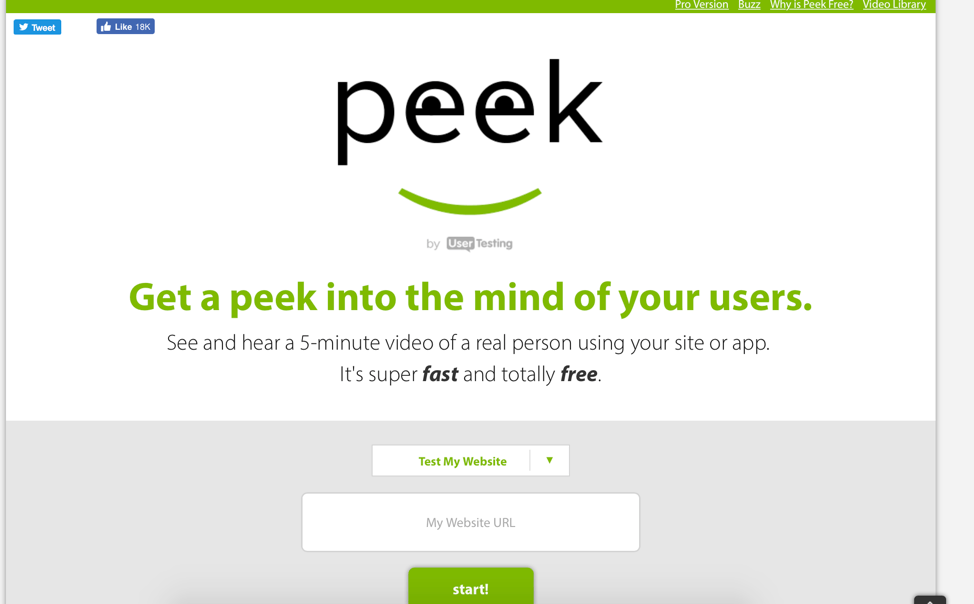
When you send off your website URL, you get a short video of someone using/reviewing your site.
But be warned:
You might get some tough feedback.
And you might get feedback that you should completely ignore.
So before you use Peek, read my full review + tips right here (featuring a story about someone who said something kind of cray-cray about my website).
13. Bing Beverages
Full disclosure: this isn’t exaaaactly a freelance writing “tool.”
But you know what? I want to mention it anyway because it’s something that’s ESSENTIAL to my work day as a freelance writer.
A little background:
I used to chug coffee and energy drinks non-stop. But then, I noticed that I was super sensitive to caffeine.
I’d get anxious and just feel jittery – not energized.
So I knew I needed to make a change.
One day, I was shopping at Sprout’s with my husband, and we came across Bing drinks.

We bought some of them to try, and now, I drink one literally every morning.
These drinks have a moderate amount of caffeine, and I’ve definitely noticed they energize me rather than giving me that jittery feeling.
If you’re too sensitive to caffeine for multiple cups of coffee, I definitely suggest trying Bing drinks out.
Oh, and Cherry is the best flavor, with apple coming in at a close second.????
14. Online courses
I know what you might be thinking:
Um, sure. You’re just saying that because you teach an online course for freelance writers.
But don’t roll your eyes at me just yet.
While I DO teach a course for freelance writers, I’m not just some asshole who doesn’t practice what they preach.
In fact, I invested over $1,800 in online courses last year alone.
Why?
Because I thought about the return I was going to get on my investment – not just the price tag.
And I got a HUGE return on my investment. Worth it.
The key is to pick courses that will help you take your career to the next level.
So for example, if you want to write a novel and need to know how to get a publisher for your book, you wouldn’t take my Killer Cold Emailing course. It’s for writers who want to start a profitable freelance business and win high-paying clients with cold emailing – not aspiring authors.
Pinpoint EXACTLY what you want to accomplish, and find the course that is going to help you get there.
Oh, and only buy from someone you TRUST, okay?
I can tell you from experience that you’ll be much better off taking a course from someone whose free content you consume as opposed to some random motherfucker on Udemy.
(My husband took a course on Udemy and well… it was disappointing to say the least. I’m sure there are some good courses on there, but I personally have had much better experiences elsewhere.)
15. Stock images
If you’re like me and specialize in freelance blogging, you’re prooooobably going to need stock images at some point.
Even if you do something else, stock images can really come in handy (for example, when you’re designing your freelance writer website!).
Here are some great places to find stock photos fo’ free:
Of course, you can also go the paid route and use a site like IStockPhoto or Thinkstock – just depends on what you’re looking for.
And hey, maybe you can add image sourcing to your freelance writing services and start charging extra for it.
Just an idea.
16. Canva
I shit you not. I’m basically OBSESSED with Canva.
That Pinterest graphic at the top of this blog post?
I made it in Canva.
The graphics in my blog sidebar?
Again… Canva.
You get the picture – Canva is AWESOME for creating blog graphics.
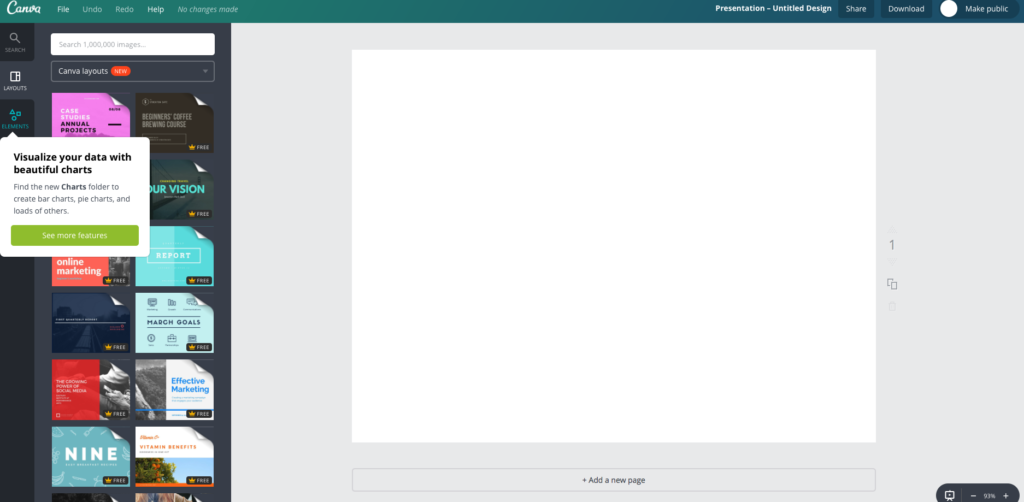
But you can also use it to create graphics for your freelance writer website. Or for whatever else you need.
Seriously – don’t be scared of it just because you don’t have mad design skillz.
You don’t need to be some amazing designer to use Canva – you can just play around with their templates and come up with something that looks awesome!
What other freelance writing tools do you use + love?
Don’t be shy – let me know in the comments section below!
Seriously – I love learning about snazzy stuff I can use to improve my writing and/or business.
And if you have any questions about the freelance writing tools I’ve listed in this post, feel free to ask away!
*This blog post contains affiliate links for Divi, Freshbooks, Bluehost, and a Mead Planner. But I don’t just go around recommending random shit – everything is something I’ve used and genuinely enjoyed!