Whether you’re a blogger, a YouTuber, or some other kind of creative who has products/services to sell an audience…
You need an email list.
But you clicked on this blog post. So you probably already know that.
YOUR question isn’t:
“Do I need an email list?”
It’s more like:
“HOLY SHIT there are like 10,000 email marketing tools out there. WTF am I supposed to use as a newbie that will also work well for me as my business/list grows!?”
Let’s tackle this question today.
But first, I want to be upfront and let you know what I personally use for email marketing as a full-time creative entrepreneur.
It’s ConvertKit, and it has allowed me to:
- Create a free email course that has directly resulted in THOUSANDS of dollars in paid course sales
- Grow a five-figure email list that has resulted in me being able to have five-figure months with my business
- Easily set up automations (so I can work less!), send one-time emails to my list, integrate with my favorite business tools (like Leadpages), and more.
BUT…
ConvertKit may not be right for you. In fact, later in this post, I’ll talk about one type of business ConvertKit would probably NOT be the best option for.
Now, I also want you to know:
I started my blog/business using MailChimp before switching to ConvertKit.
(Hence the “ConvertKit vs. MailChimp” blog post!)
And I shit you not – I had to get help from someone for literally HOURS to set up a SINGLE automated lead magnet delivery (after reading multiple blog posts about it!) in MailChimp.
It. Was. A. Nightmare.
I literally dreaded logging in to work on my email marketing.
(And I actually consider myself to be fairly tech-savvy!)
Once I stopped being a cheap-ass business owner and switched to ConvertKit, things got so much easier.

Shoutout to ConvertKit for basically saving my email marketing sanity. You the real MVP. *sniffle*
Because your email marketing directly ties into your business revenue, email marketing software is one of those tools you do NOT want to skimp out on.
Click here to get a free ConvertKit trial to follow along with this blog post and try it out!)
Let’s talk about the main reasons I switched, and you can decide whether or not ConvertKit is right for you.
Along the way, I’ll also share some general stuff you need to know before deciding.
…Stuff about why you might not want to use ConvertKit. Because #KeepingItReal.
Now, let’s talk about ConvertKit vs. MailChimp, and we’ll go through exactly how I’ve used ConvertKit to build my business.
(Psssst. This blog post contains affiliate links for ConvertKit, meaning I get a commission when you sign up via my link, but it costs you nothing to use. I use ConvertKit for my own business, which is why I’m happily an affiliate! I appreciate the support. *fist bump*)
ConvertKit Review: ConvertKit vs. Mailchimp, Why I Use ConvertKit and Why I Switched, and How You Can Use ConvertKit to Grow Your Business
First, let’s start with this topic:
ConvertKit vs. Mailchimp: Why I Switched!
So, I’ve already told you that I personally find ConvertKit MUCH more intuitive and easy to use.
But one thing that REALLY stands out about ConvertKit is this:
ConvertKit is specifically made for creative entrepreneurs.
Especially bloggers/YouTubers/course creators.
In other words, ConvertKit was created to do exactly what many creative entrepreneurs need to do.
Here’s a video tutorial showing exactly how I use ConvertKit:
If you’re more of a text than video person, here’s a breakdown of how I use ConvertKit:
- Easily offer and deliver lead magnets – I can pretty much do this with my eyes closed now. Let’s take a look at how it’s set up in my account.
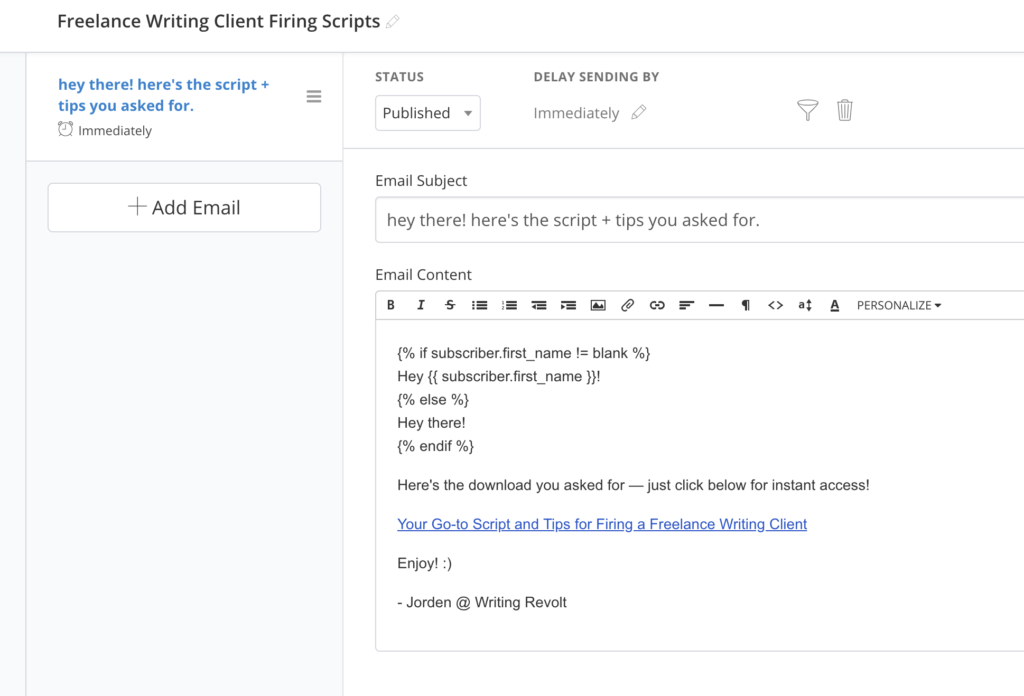
^ This is email people get from me when they request my client-firing scripts freebie.
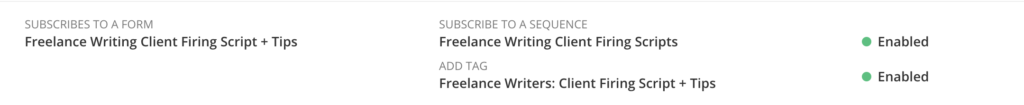
^ This is the automation rule for my lead magnet. It’s an “If X happens, then do Y” type of thing.
So, if someone subscribes to a form (AKA opts in to get this lead magnet), they get tagged and they automatically get the sequence email in the picture above! Easy peasy.
- Create and deliver free email courses on autopilot – This is called a Sequence in ConvertKit and is seriously SO easy to set up!
Here’s my most popular lead magnet, a ConvertKit sequence / free course called Make Money Freelance Writing:
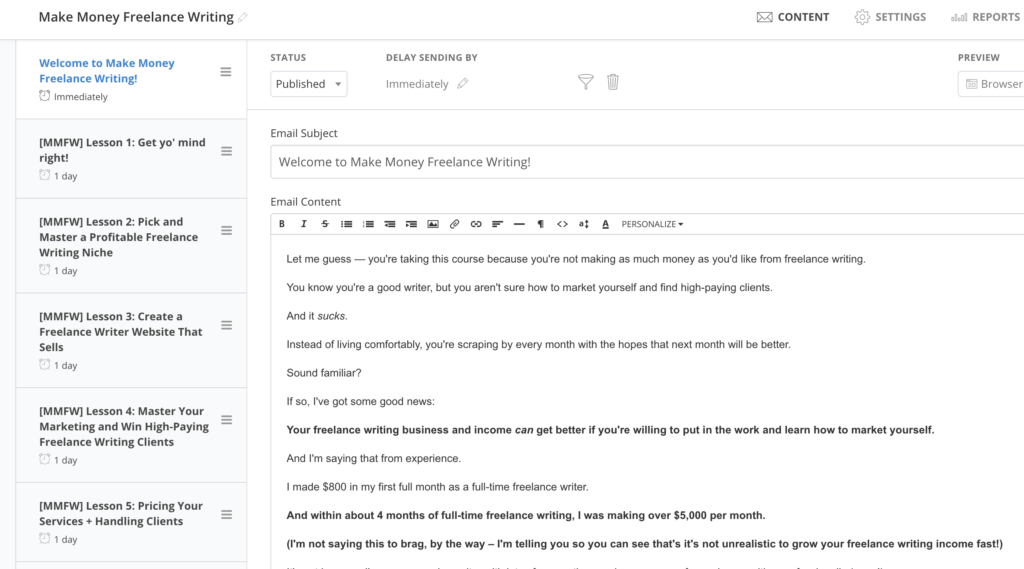
- Segment your list – For example, you can tag everyone who signs up for “Lead Magnet X” or buys “Product A” so that when you need to contact those subscribers or customers only, it just takes a simple click!
Here, you can see I segment my list by lead magnet / subscriber type:
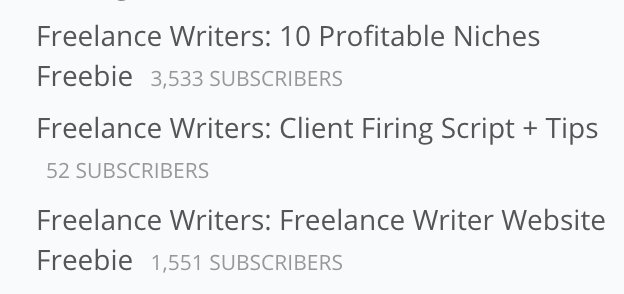
These subscribers are all freelance writers, then I have the name of the freelance writing lead magnet beside it to further let me know what they’re specifically interested in!
So for example, if I did a masterclass on how to set up a freelance writer website, I know that I could email that last bunch because they’ve opted in to receive that info (or I could email my entire freelance writers segment!).
- Build neat-o landing pages – Full disclosure: I use LeadPages for my landing pages. But only because I’m extra. You could totally use ConvertKit!
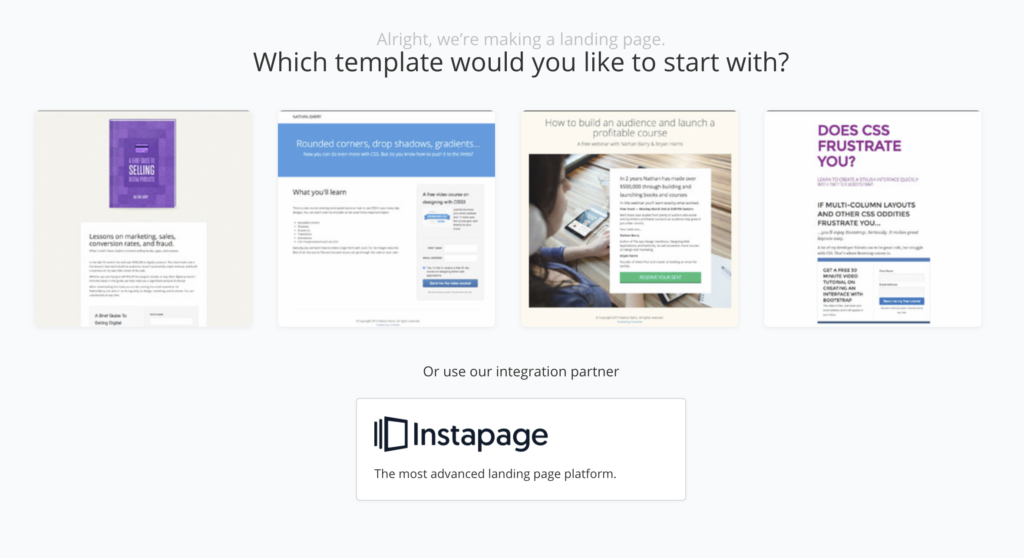
- Track your list growth over time – Right when you log in, you see your list growth and can see which lead magnets are getting the most subscribers.
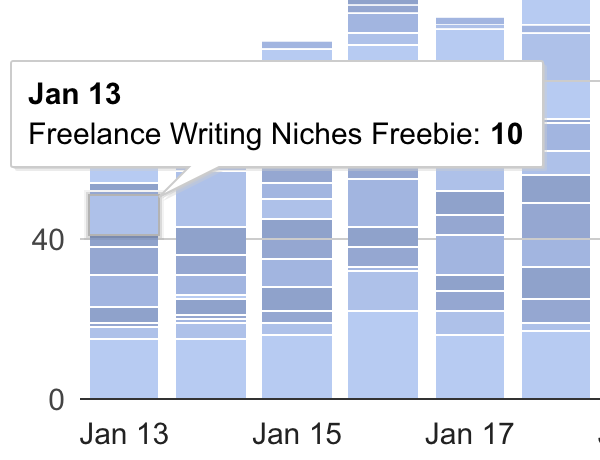
So on January 13th, you can see that this particular lead magnet resulted in 10 subscribers.
Cool, right?
…With Mailchimp, on the other hand, I could definitely feel that it was more of a “general email marketing solution.”
Mailchimp could work for a massive eCommerce business or something (which is why I don’t want this to come across as me bashing them! it’s just not the best tool for creative entrepreneurs, but it might work fine for some other type of business), but it really didn’t make sense for me to use it as a blogger/YouTuber.
Another thing I like about ConvertKit?
The support is always friendly and always helpful.
Since they’re a smaller company than Mailchimp, you really get that personal touch and the sense that they truly want to help you.
(Not that robotic-ass support chat that makes you want to rip every strand of hair out of your skull. REAL people!)
Now, the main reason I see people say they don’t want to switch to ConvertKit is because they don’t have a ton of fancy templates.
However…
Many of the most successful bloggers/YouTubers/creatives aren’t using fancy templates.
They’re focusing more on driving engagement with their writing.
To get awesome email marketing results, you need to make your reader feel like they’re getting an email from a friend.
Do your friends send you fancy templated emails? LOL. Mine don’t.
So if you’re holding back from using ConvertKit because you’re looking for some fancy-schmancy templates…
Definitely reconsider.
I’ve been using ConvertKit for quite a while now (all plain text with the occasional picture added in, just like a blog post), and I have been able to grow a five-figure email list and build a full-time creative business thanks to my list – no problem.
Pretty much the only “fancy” (that’s a stretch LOL) stuff I put in my emails are the occasional images, like this shameless picture of my dog:
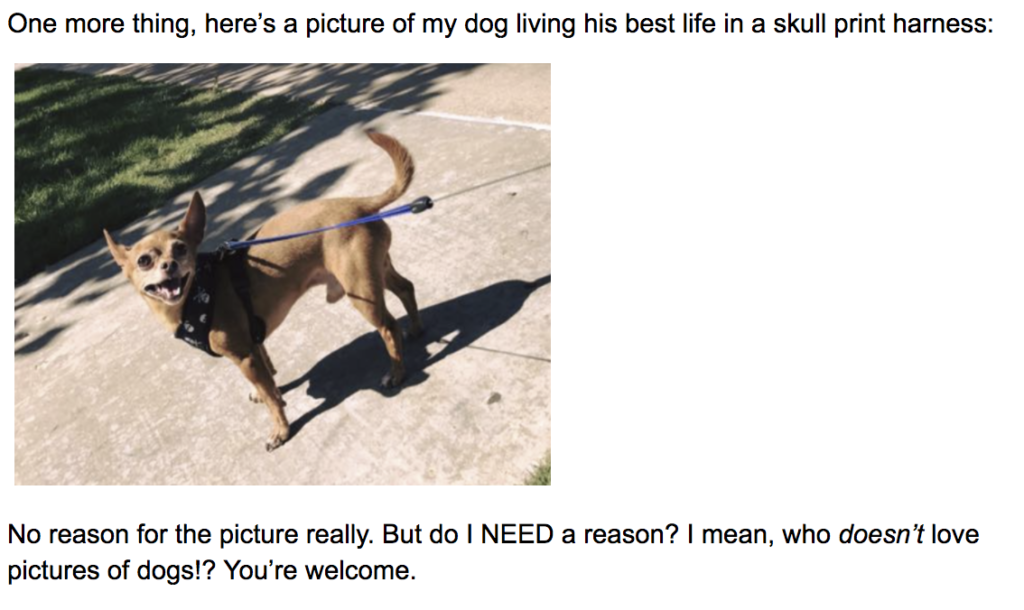
This sort of thing is SUPER easy to add in.
Just click and upload, same as if you were adding an image to a Word Doc or Google Doc – that’s it!
Keep in mind that you can always get custom ConvertKit email templates if you want.
But I wouldn’t recommend it, because again, you want your emails to be personable, like your subscribers are getting an email from a friend.
And the best way to do that is with plain text.
Here’s another SUPER important thing you need to consider in the Mailchimp vs. Convertkit battle:
Mailchimp charges you for the same subscriber twice if they’re on 2 different lists.
For example, if you have Lead Magnet A and Lead Magnet B, and Subscriber 1 signs up to get both, then you get charged twice for that one person.
…Like they’re 2 separate people, even though it’s the same person on your list.
It’s cray cray.
And it adds up fast, making it one of the deciding factors in the ConvertKit vs. MailChimp battle.
From the Mailchimp website:
“Each email address on the active subscribers portion of your list counts toward your subscriber total. If the same email address is stored in multiple lists, it will count toward your subscriber total each time it appears.”
This goes back to Mailchimp not being tailored to creative entrepreneurs.
Lead magnet delivery is a key part of list building, and Mailchimp pricing/platform isn’t really set up for that specific task.
ConvertKit, on the other hand, only charges you per subscriber.
Meaning that, Subscriber 1 can sign up for as many lead magnets / lists / webinars as she wants, and you’ll still only get charged once for having her on your email list.
Yeahhhhh. Kind of a big deal.
If you’re anything like me, those duplicate subscribers happen ALL OF THE DAMN TIME and could reeeeally start to add up if you use Mailchimp.
Now, lets keep it movin’ and talk about:
How I’ve used ConvertKit to Grow and Run My Business (And Make Five Figures Per Month!)
First, a little background on my business:
I’m primarily a blogger and YouTuber. I monetize my business using online courses and affiliate income.
That means I use email marketing/ConvertKit to:
- Automatically deliver lead magnets
- Stay in touch with paid course students / remind them of Q&A calls / etc.
- Send broadcasts (AKA one-time emails) to my entire email list (OR a segment of my list)
- Create and deliver free email courses
- Track my email list growth
- Deliver course launch sequences to my subscribers (Because your course/product isn’t gonna sell magically! You’ve gotta let your list know.)
- Set up sales funnels (AKA email sequences that lead to a pitch for a product)
- Segment/tag my audience based on what they signed up for (lead magnet, course, webinar, etc.)
- Drive traffic to blog posts / YouTube videos
(You could also use ConvertKit for other stuff, like building landing pages, to avoid getting a separate landing page software! Like I said before, I just use LeadPages for my landing pages because I’m extra like that.)
Most of my business revenue comes from a sales funnel I’ve set up in ConvertKit that runs on autopilot.
I pitch my paid course at the end of it, and I get pretty frequent sales from that.
But I’ve also used my email list to make money other ways, like sharing links to affiliate blog posts.
Really, the way you use ConvertKit to make money will depend on your business.
If you sell services, for example, build an email list of your target clients, and stay in touch with them / let them know when you have a client spot open up.
On the other hand, if you write/publish an eBook, build an email list of people who are gonna be interested in it, and send those people a sequence of emails that have a link to your eBook in it.
I’m not going to go TOO much into this stuff since this blog post is about ConvertKit and not blog monetization details, but you get the picture!
(Side note: Don’t bombard your subscribers with a bunch of sales-y BS non-stop. Yes, you’re a business so you DO need to sell! But make sure you’re providing lots of value in your content/emails and genuinely caring about helping your subscribers too.)
ConvertKit Pros and Cons
Here’s a list of the pros:
- Super powerful, yet simple to use.
- Grows with your business. (I had ConvertKit early in my business, and I still use it today. Easy enough to start out with, and robust enough to handle lots of subscribers and more complex automations!)
- Tailored to make email marketing easy for creative entrepreneurs specifically.
- Easy to set up an email course and put it on autopilot.
- Integrates with popular business tools for creative entrepreneurs, like LeadPages, Teachable, and Zapier
- No charge for multiple subscribers. (Mailchimp doesn’t offer this!)
And some cons to CONsider. (See what I did there? Please try to contain your jealousy of how clever I am. Deeeeefinitely clever, not lame. Yep.):
- Not a shitload of fancy templates – But, like I’ve already mentioned, this is a good thing if you’re a creative entrepreneur (freelancer/blogger/YouTuber/etc.). You want your readers to feel like you’re a friend, and no friends send weird templated emails!
- Not a bunch of crazy eCommerce features, like abandoned cart recovery – Because again, ConvertKit is specifically for creative entrepreneurs to sell products/services. Not necessarily for massive retail businesses. So if you’ve got a big retail or eCommerce business, MailChimp might actually win the ConvertKit vs. MailChimp battle.
- It costs money to start. I know, I know. It’s not free. But for me personally, I wished I’d have started out on ConvertKit right from the start! Plus, if you have a ton of lead magnets and people sign up to receive multiple ones, you’ll be charged for that same subscriber each time they sign up. That shit adds up and can easily take away any benefit of starting off for free!
WHEW.
That’s it, my friend.
Click here to try ConvertKit for free so you can start building your email list and growing your creative business!
(Again, this is my affiliate link, but I only promote ConvertKit because I use and love it. It costs you nothing extra to use my link, and it’s a great way to support my blog so I can continue to create free content. I truly appreciate it!)